 to open the Report window, and select the report you wish to edit.
to open the Report window, and select the report you wish to edit. to open the Edit Report window.
to open the Edit Report window.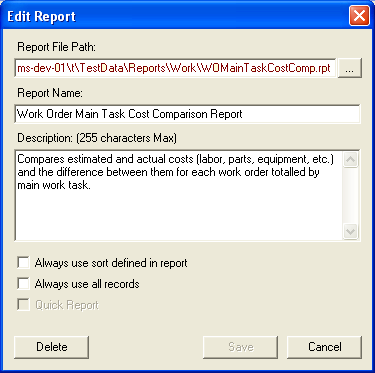
 to save your changes.
to save your changes.or
 to return to the Reports window.
to return to the Reports window.To edit the name or description of a report, complete the following steps:
 to open the Report window, and select the report you wish to edit.
to open the Report window, and select the report you wish to edit. to open the Edit Report window.
to open the Edit Report window.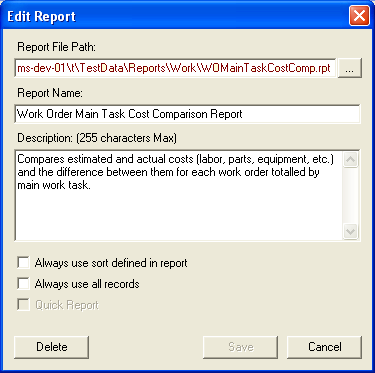
 to save your changes.
to save your changes.or
 to return to the Reports window.
to return to the Reports window.