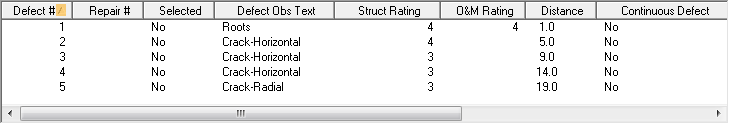
The Details tab contains two grids. One grid stores the defects for the pipe. The second grid stores information about the work tasks selected for the pipe.
Pipe Defects grid
The Pipe Defects grid displays all defects observed during the most recent TV, PACP or Lamping Inspection (based on the settings in the Model Run Parameters). These defect records contain the ratings that the system uses in conjunction with the Inspection Setup tables to determine which rehab work tasks are applicable to the pipe in this record.
A sample of the Pipe Defects grid appears below. Sort records in the grid by clicking on the headings. An up or down arrow (highlighted in orange below) indicates whether data appear in ascending or descending order.
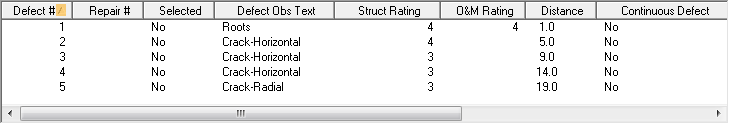
Note: While records can be added to the grid, many fields cannot be completed manually.
More Information on Pipe Defect records
Pipe Work Tasks
The Pipe Work Tasks grid shows the individual work tasks that the system suggests for the pipe. These tasks are linked to the previous Pipe Defects grid using the Repair #. Each selected task is identified by a Repair Number, Task Text, and Start/Stop location.
A sample of the Pipe Work Tasks grid appears below. Sort records in the grid by clicking on the headings. An up or down arrow (highlighted in orange below) indicates whether data appear in ascending or descending order.
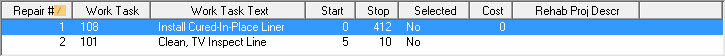
More Information on Pipe Work Task records
|
In This Section |