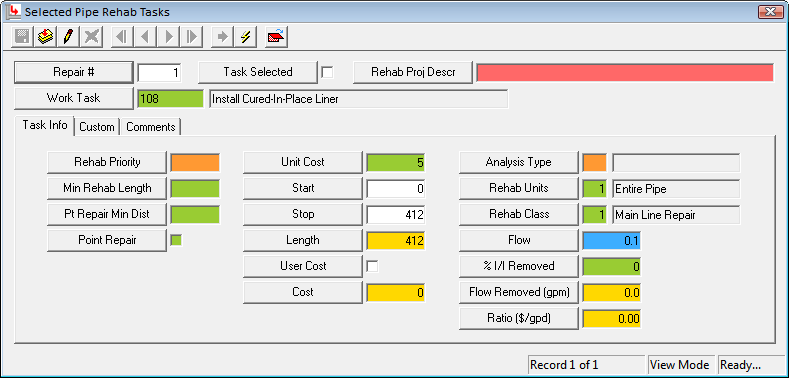
Pipe Rehab Tasks are tasks selected by the model as possible actions to take to fix the pipe. An example appears below:
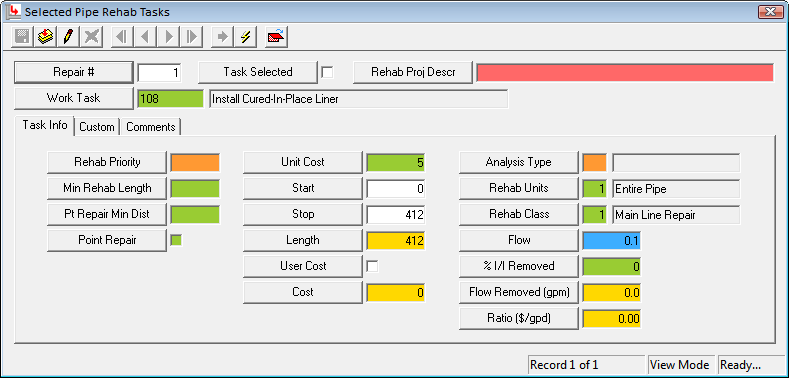
Calculated |
From Default Work Task |
From Rehab Task |
From Rehab Project |
From Inspection |
Header Data
Field |
Function |
Repair # |
The user-defined identifier for this task. This number is used to link the Rehab task to Defects in the Pipe Defects grid. |
Task Selected |
Indicates whether the agency has decided to perform this rehab task. Right-click on the record in the grid and choose Select or Unselect. |
Rehab Proj Descr |
The name of the project. When a pipe is added to a Rehab project, and the Task is selected, the system automatically populates this field with the name of the project. |
Work Task |
The work task selected to repair defects in the pipe. |
Task Info Tab
Rehab Priority |
The relative importance of the rehab task. (Copied from the Default Task record.) |
Min Rehab Length |
The minimum length of pipe that will be repaired when rehabbing a point defect. (Copied from the Rehab Work Task record.) |
PT Repair Min dist |
The distance around the current repair that the model searches to find similar defects that can be repaired at the same time. (Copied from the Rehab Work Task record.) |
Point Repair |
Indicates that the task represents a point repair. The system automatically marks this field if the Rehab Units field is marked to Each on the related Rehab Work Task record. |
Unit Cost |
The cost of rehabbing the pipe, which is generated from the related Rehab Work Task record (Default Task Cost fields or from Cost per Pipe Dia grid). |
Start |
The distance from the beginning of the pipe to the beginning of the defect. |
Stop |
The distance from the beginning of the pipe to the end of the defect. If the Start and Stop values are the same, the defect is at a single point. If the values are different, the defect runs along the length of the pipe. |
Length |
The difference between the Start and Stop values. (Automatically calculated as: Stop - Start.) |
User Cost |
Stops the Cost field from auto-calculating, allowing the user to manually enter a cost for the task. |
Cost |
The cost of completing the task. (Calculated during the model as: Unit Cost x Length.) |
Analysis Type |
The type of analysis used to select the task. (Copied from the Pipe Default Rehab Work Tasks record that applies to the pipe.) |
Rehab Units |
The units in which the selected rehab task is measured. (Copied from the Pipe Rehab Work Tasks record.) |
Rehab Class |
The type of rehab of the selected rehab task. (Copied from the Pipe Rehab Work Tasks record.) |
Flow |
The amount of ground water infiltration (in gallons per minute) that currently occurs within the pipe. This value comes from the TV Inspection record. The Flow value is blank if the pipe's most recent inspection was a PACP inspection. |
% I/I Removed |
The percentage of inflow and infiltration that the rehab task will stop. (Derived from the Rehab Work Task record.) |
Flow Removed (gpm) |
The actual amount of Inflow/Infiltration (in gallons per minute) that the rehab task will stop. (Calculated as: Flow x %I/I Removed.) |
Ratio ($/gpd) |
The cost to fix a gallon of inflow/infiltration per day. (Calculated as: Cost/(Flow Removed(gpm) x 60 x 24).) |