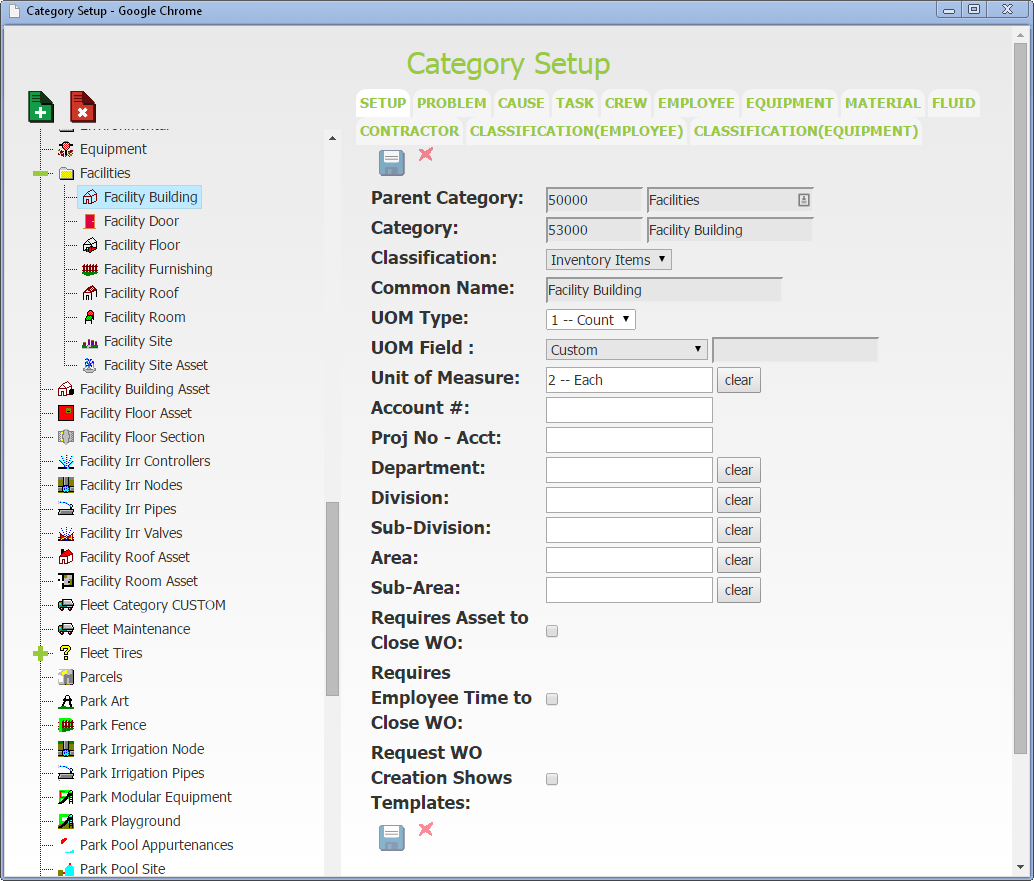
The Work Category Setup module has a unique layout and toolset.
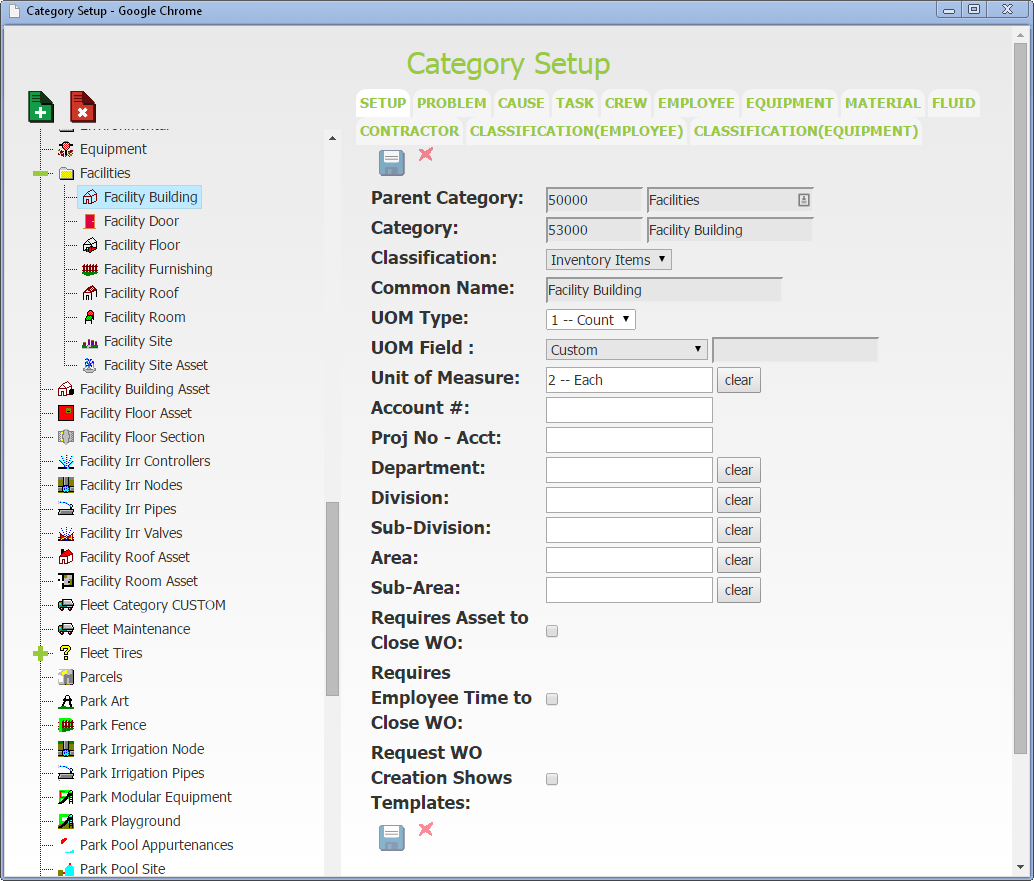
Category Tree |
The Category Tree appears on the left side of the module. It displays a list off all the categories. Use the
|
||
|
|
Add Category |
Add a new category record. |
|
|
Delete |
Delete the selected category record. |
|
|
Linking Mode |
Only appears when a Relationship Tab is selected. The enters the module in Linking Mode. This allows you to quickly link multiple Problems, Tasks, Employees, etc.... to categories. |
|
|
Link |
|
|
|
Unlink |
|
Displays information about the category selected in the Category Tree. |
|||
Displays lists of work flow setup records that are related to the category selected in the Category Tree. |
|||