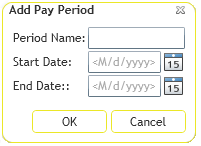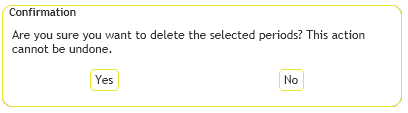To access Pay Period Management, click ![]() . The following window appears.
. The following window appears.
- Each pay period is listed by name and date range in its own line.
- The system automatically checks the Has Timesheets check box when a pay period begins and users start entering Timesheet data for the period.
- Pay periods are organized with the latest date at the top, but can be resorted by clicking the column headers.
Note: Pay periods can be set up to display any date range.
Example: Employees are paid on the 15th and on the last day of each month. The administrator would set up pay periods for June to display June 1 through June 15 and June 16 through June 30. However, in July, the pay periods would be July 1 through July 15 and July 16 through July 31. If an agency has unusual pay periods, it can set up each one individually.
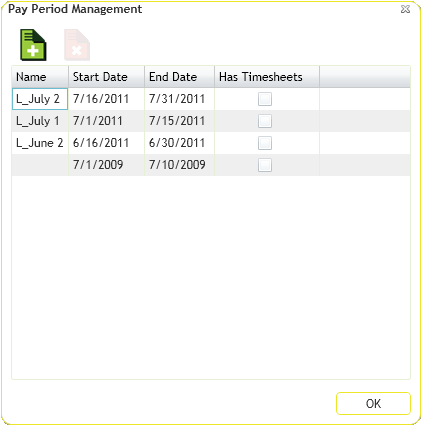
 How to add a Pay Period
How to add a Pay Period