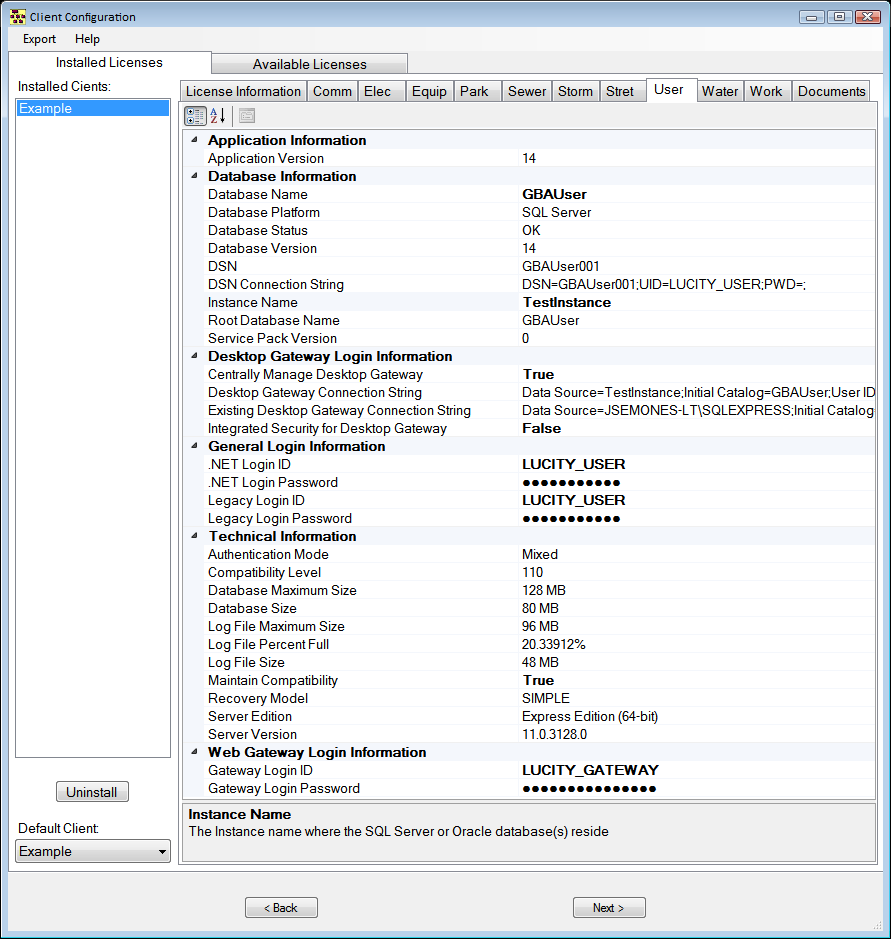
The Database tabs are found on the Installed Licenses tab. These are listed GBAComm, GBAEquip, GBAUser, etc... These tabs contain configuration information about each database. The following information on these tabs must be filled out correctly to connect to the databases. This information will vary depending on the type of database used.
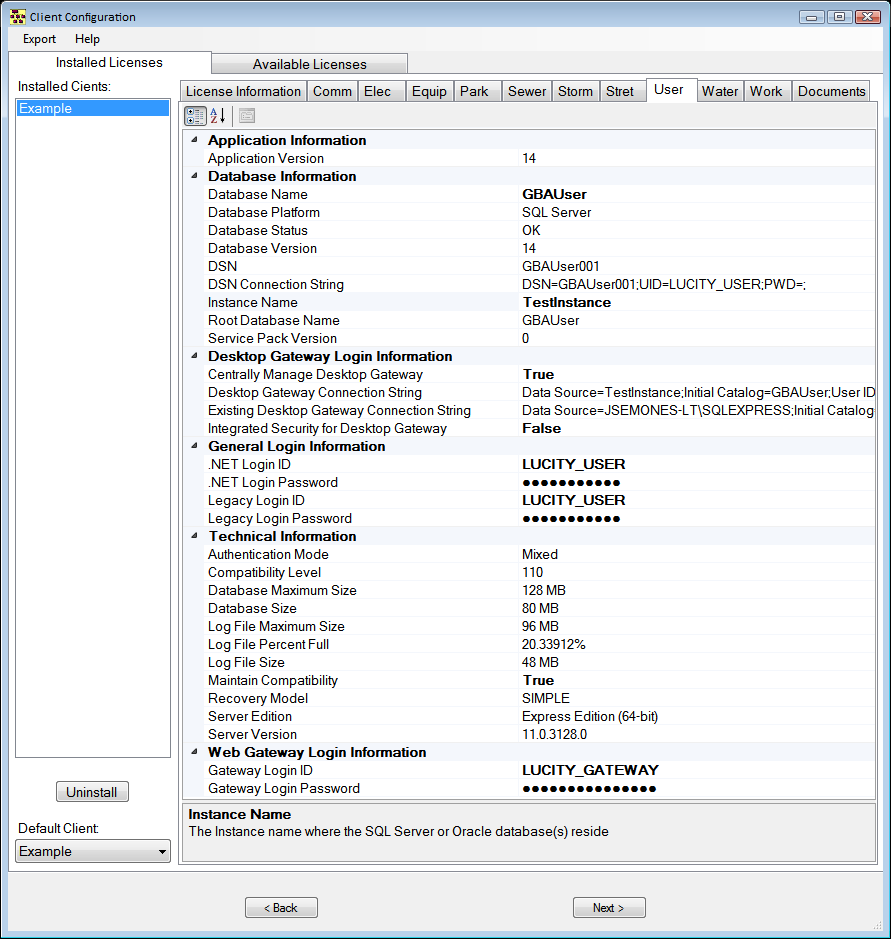
Application Information |
Information about the version of Lucity being installed |
|
Database Information |
Information about the location of the individual databases. Only the items below are editable. The rest are for convenience. |
|
|
Database Name |
Enter the actual name of the database to be connected to. This could be GBAComm, GBACommPRD, etc... |
|
Instance Name* |
This is only for SQL Server or Oracle databases. Enter the name of the SQL Server or Oracle Server instance. Oracle also requires that you enter the Host Name and Port. |
Desktop Gateway Login Information |
This is information that governs how sensitive configuration information is stored and sent across the network. For more information about this go here (Database Connection Encryption Options, http://help.lucity.com/webhelp/v145/install/index.htm#25355.htm). |
|
|
Active Directory Group for Gateway ** |
Only displayed if the Integrated Security for Desktop Gateway option is set to True. The user specifies the Active Directory group to be used for the Gateway Connection. If there is currently no login for this Group on the database Instance, one will be created and granted the necessary permissions. All Lucity users must log in to Windows using a Windows account that is part of this group. |
|
Centrally Manage Desktop Gateway ** |
Indicates whether the unencrypted Gateway connection information should be stored in the Config folder of the Lucity share so that it can be accessed by all Lucity Desktop users. If this is set to False, then the Gateway information must be manually setup on either the workstation or in the Config folder to allow Desktop users to connect. Note that this is a global setting affecting all clients installed in a multi-client environment. |
|
Integrated Security for Desktop Gateway ** |
Indicates whether the Gateway Login should use Integrated Security (i.e. the Windows Login of the current user). This allows the Gateway to use windows security settings to encrypt the data that it sends to SQL Server. If Centrally Manage Desktop Gateway is set to True, it is recommended to use Integrated Security because the connection information is stored in an unencrypted file. This is defaulted to True for SQL Server databases and False for Oracle databases as Oracle requires additional steps to allow for Integrated Security that must be performed by the user's IT department. |
General Login Information |
These are logins/passwords that various parts of the Lucity program will use to access the databases. |
|
|
.NET Login ID * |
Indicates the Login ID to use when connecting to the database for applications that were developed using Microsoft .NET technologies. This login information is retrieved via the Gateway Login account. |
|
.NET Login Password * |
Indicates the Login Password to use when connecting to the database for applications that were developed using Microsoft .NET technologies. This login information is retrieved via the Gateway Login account. |
|
Legacy Login |
Indicates the Login ID to use when connecting to the database for applications that were developed prior to utilizing .NET technologies. |
|
Legacy Login Password |
Indicates the Login Password to use when connecting to the database for applications that were developed prior to utilizing .NET technologies. |
Technical Information |
This is information about the state of the database. This information is not editable, it is only for convenience. |
|
Web Gateway Login Information |
This is the login/password that Lucity Web uses to access the databases. |
|
|
Gateway Login ID * |
Indicates the Login ID used to connect to the GBAUser database and retrieve the connection information for the Lucity databases. If the Integrated Security for Desktop Gateway option is set to False, both the Web and Lucity Desktop applications will use this account. |
|
Gateway Login Password * |
Indicates the Login Password to use to connect to the GBAUser database and retrieve the connection information for the Lucity databases. If the Integrated Security for Desktop Gateway option is set to False, both the Web and Lucity Desktop applications will use this account. |
* These only appear on the User tab.
* For more information about these settings go here (Database Connection Encryption Options, http://help.lucity.com/webhelp/v145/install/index.htm#25355.htm).