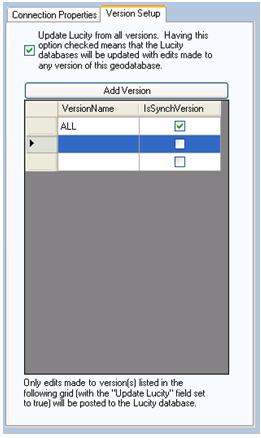
Update Lucity from all Versions:
If this box is checked then the information listed in the grid is ignored as edits to ALL versions of the geodatabase will be posted to the Lucity Database. If that option is not checked, then edits made to only those versions listed int he grid with the 'IsSyncVersion' option checked will update Lucity.
Add Version
Allows an administrator to add another version to the grid
Version name
The name of the version.
IsSynchVersion
Mark this box to specify whether a specific version will be synced to Lucity.
How To Add a Version
- Click on the Add Version button.
- A new line will be added to the version grid. Fill in the version name and check "IsSyncVersion' if that version should update Lucity
How To Delete a version
- Right-click on the version you want to delete and choose Delete.
- The version will be removed from the grid.