
 Print
Print
SMTP Server and Notifications
Question: How do I set up use of the notifications email service? We use a Microsoft Exchange Server for our email and have tried using the Server setting in the Configuration setting with no success. We also tried to use the MAPI settings; however, we get a popup message saying that the application is trying to use Outlook to send email and may have a virus.
Answer: Do you know if your server supports SMTP? We have a small test application you can download that can test your settings.
Click here to download the application. It looks like this:
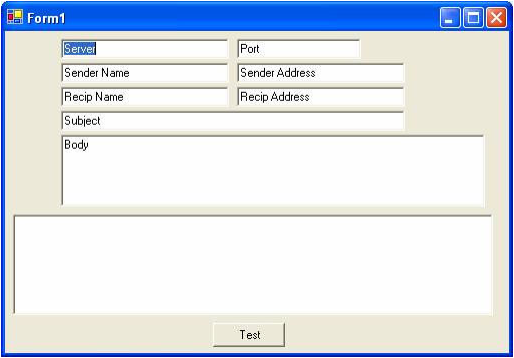
The following is the Configuration screen in Lucity. To access this screen from the main menu toolbar, select System >> Configuration >> Program Options, and then click on the Notifications tab. You'll see this window:
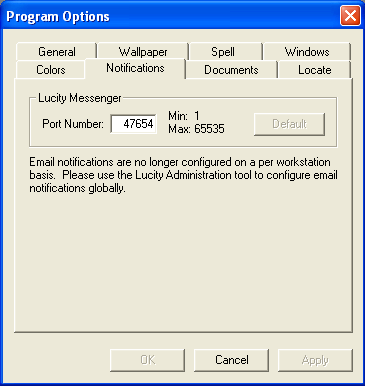
Complete the following steps to run the test application:
- From the Notifications tab in the Configuration screen above, put the value from Server in the test application's Server field.
- Type 25 in the test application's Port field.
- Type the Sender Address in the test application's Sender Address field.
- Type a recipient's email address in the test application's Recip Address field.
Note: We recommend that you first try a recipient that is within the Exchange server system (possibly yourself). If that succeeds, and if you have more than one Exchange server or want to be able to send customer notifications, next try someone outside of your server. Some Exchange servers allow inter-server email with SMTP, but not sending out.
- That's it! Now click the
 button at the bottom of the test application.
button at the bottom of the test application.
Basically, this uses telnet. It will provide you with a message from the server if there are any errors. It will also tell you if it was sent successfully. If you have problems figuring out what some of the errors mean, look here.
If it is successful when sending mail using this test client, but not through the desktop application, it could be a setup problem in the Work Flow Setup, or it could be a bug. In either case, contact our helpdesk for additional support.
If your server does not support SMTP, then MAPI is a must. Unfortunately, that message you received about someone trying to send an email is not something we can suppress; however, you can contact our helpdesk for additional support. SMTP is preferred by most clients; we recommend you try it first.

 Print
Print
| © Lucity, Inc. All rights reserved. |
|