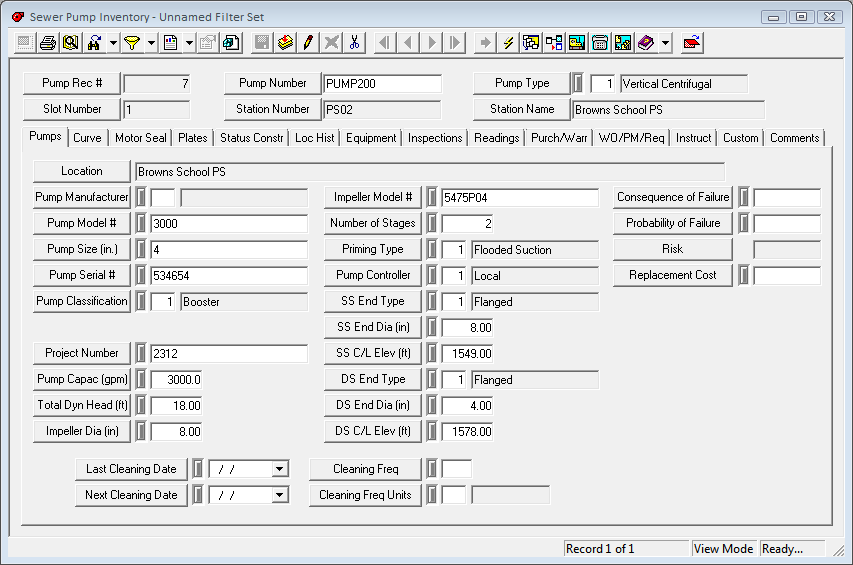The Pump Inventory module documents each pump and its location, along with related motor, seal, and inspection information.
Module Toolbar
More information about the tools available in this module
Note: To view an explanation of any field, Ctrl + right click in that field.
|
To access the Pump Inventory module, select Sewer > Inventory > Pump. The following window will appear: