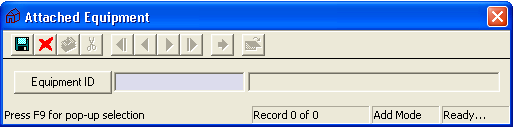
 to save the equipment to the list. The equipment will be now be added to the list in the grid.
to save the equipment to the list. The equipment will be now be added to the list in the grid.- To view the asset in the Equipment module, Right-click on the listing and select View Inventory Record. The Equipment module will be launched and opened directly to the associated record.
- To create a work order for the associated asset, Right-click on the listing and select Create Work Order. The Work Order module will be launched and opened directly to the new record. You'll see the asset identified on the first tab of the work order as well as in the WO Asset grid.
Note: If you have the Equipment module and one or more of the following programs: Sewer, Water, Storm, you can tie pump stations, vaults/structures, and supply sources to your buildings. Then, any equipment that is tied to those assets will appear in this grid. Furthermore, if you have a pump installed at the pump station, any equipment tied to that pump will also be populated in this grid so long as the Alt. Bldg. No. field is populated in the Pump Station record.