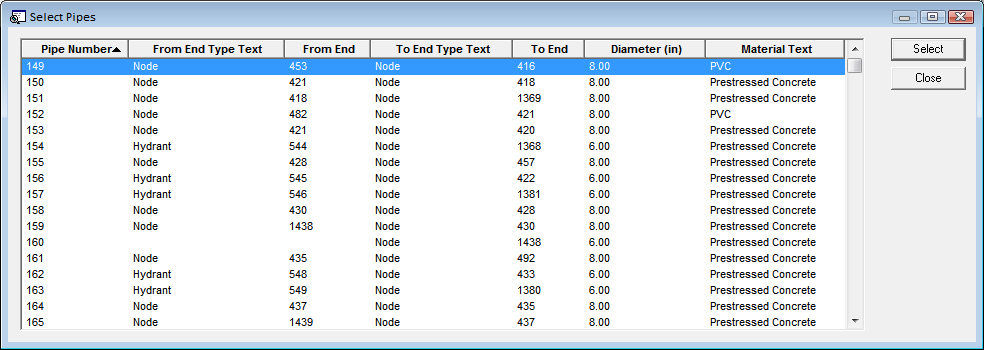
This pick-list only shows records in which the pipe's Pressure Zone matches the water flushing route's Pressure Zone.
Note: The records in this grid link directly to Pipe Inventory records; the system does not create separate Pipes Cleaned records.
[Do the edits to this Note retain accuracy?]