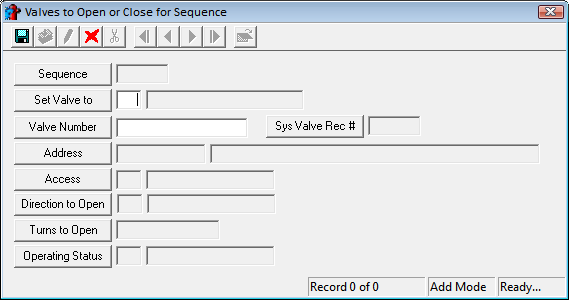
- This pick-list only shows records in which the valve's Pressure Zone matches the water flushing route's Pressure Zone and the valve is marked as an Isolation Valve.
More information about Valves To Open or Close records
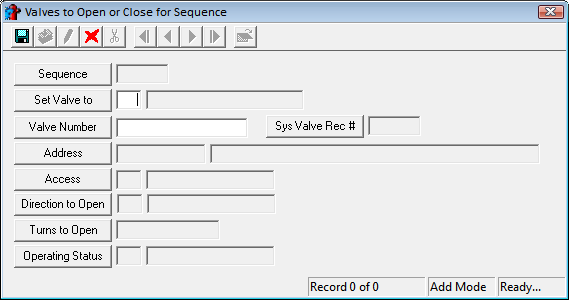
More information about Valves To Open or Close records