 button in the module toolbar. The following window will appear:
button in the module toolbar. The following window will appear: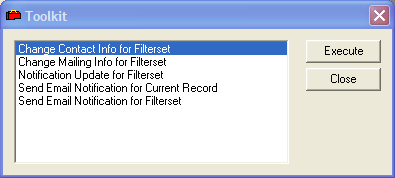

 Change Contact info for the Filterset
Change Contact info for the Filterset
- The following window will appear:
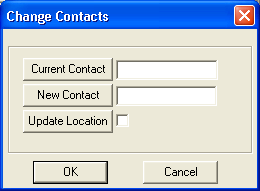
- The current contact information will appear. This runs against the filtered set of records and references the Owner Property ID.
- Enter the New Contact information in the field provided. This will change the Owner Property ID.
Note: If there are multiple contacts possible for that Property ID, you will be provided with a list of possible contacts.
- If you would like to change the contact information on the Attribute tab, check the Update Location box.
Note: This will also update the Business Name of the Location information.
- Click
 to accept your changes.
to accept your changes.Note: This will change the Owner Tab for each Backflow Inventory record (address and contact information) from its current information to information that matches the new Contact's Property ID.
 Change Mailing Info for Filterset
Change Mailing Info for Filterset
- The following window will appear:
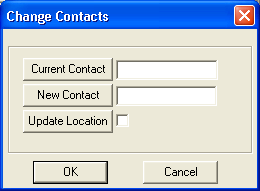
- The current contact information will appear. This runs against the filtered set of records and references the Mailing Property ID.
- Enter the New Contact information in the field provided. This will change the Mailing Property ID.
Note: If there are multiple contacts possible for that Property ID, you will be provided with a list of possible contacts.
- If you would like to change the contact information on the Location tab, check the Update Location field.
Note: This will update the update the Business Name of the Location and the Address field on the Attribute tab.
- Click
 to accept your changes.
to accept your changes.Note: This will change the Mailing Info Tab each Backflow Inventory record (address and contact information) from its current information to information that matches the new Contact's Property ID.
 Notification Update for Filterset
Notification Update for Filterset
- The following window will appear:
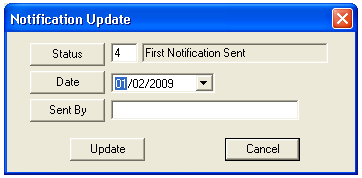
- Select a Status from the pick list.
- Enter the Date you want the notification to be sent.
- Enter the Sent By address.
- Click Update and the following message will appear:
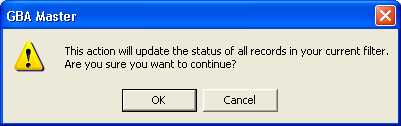
Note: This will change the status and status date of all records in your current filter. This will also update the notice history on the Notices tab.
 Send Email Notification for Current Record of Filterset
Send Email Notification for Current Record of Filterset
For more information on creating Water Backflow Prevention Notifications please click here.