
 Print
Print
Multiple Conduits Grid
In addition, the Attributes tab contains a Multiple Conduits grid. The Multiple Conduits grid allows you to enter other conduits that reside at the same location and share the same physical attributes (material they are made of, slope, etc.).
To add a conduit, complete the following steps:
- Right click in the grid and select Add Record. The following window will appear:
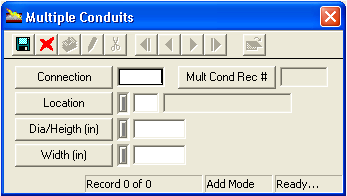
- Assign a unique Connection number to the conduit.
Note: The Mult Cond Rec # field is automatically populated by the system with a database generated number.
- Enter the location of the conduit in relation to the pipe (i.e. over pipe, under pipe, left side).
- Enter the conduit's dimensions.
- Click
 to save the record.
to save the record. - Click
 to exit Add Mode.
to exit Add Mode. - Click
 to close the window.
to close the window.

 Print
Print
| © Lucity, Inc. All rights reserved. |
|