
 Print
Print
Editing a Document
- Click
 on the module toolbar to open the Document Control window.
on the module toolbar to open the Document Control window.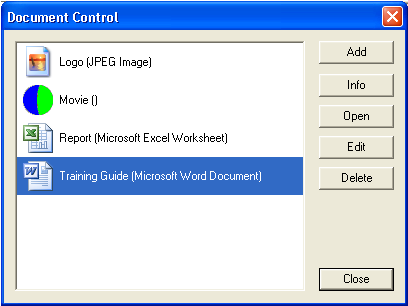
- Select the document and click
 to open the Edit Document window.
to open the Edit Document window.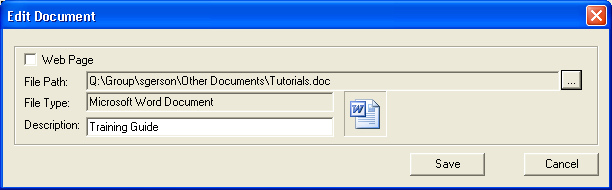
- Change the description of the document and click
 . The Document Control window will reappear.
. The Document Control window will reappear.

 Print
Print
| © Lucity, Inc. All rights reserved. |
|