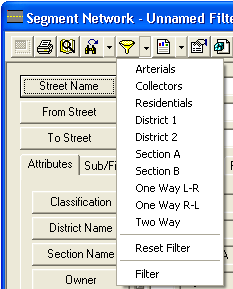is a downward arrow indicating a drop-down menu. This menu provides additional Filter functions. A sample menu appears below:
is a downward arrow indicating a drop-down menu. This menu provides additional Filter functions. A sample menu appears below:To the right of the Filter button  is a downward arrow indicating a drop-down menu. This menu provides additional Filter functions. A sample menu appears below:
is a downward arrow indicating a drop-down menu. This menu provides additional Filter functions. A sample menu appears below: