
 Print
Print
Deleting a Code-Description Field
- Click on the code-description field caption and the following window will appear:
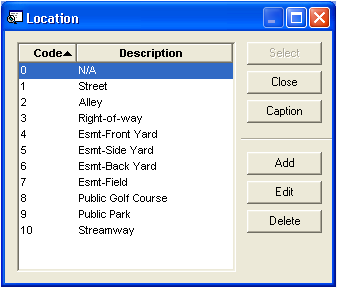
- Select the code-description to delete.
- Click
 .
. - Click
 to return to the module.
to return to the module.Note: Deleting pick list items in code-description fields may affect existing data. For instance, if users try to edit a code-description field and the code for that field was deleted, you will not be able to save the record until a new code is defined.

 Print
Print
| © Lucity, Inc. All rights reserved. |
|