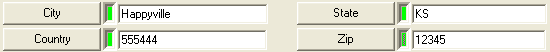Between each field and field caption is a small, gray button known as the carry-over button (circled in red below). Carry-over buttons allow users to quickly enter repetitive data for multiple records. Click once to activate the button. Once activated, the button will appear green. Click a second time to deactivate.
![]()
For example, if a user is entering a large number of new customers and they all have the same city, state, and country, they can click on the carry-over buttons that correspond to those fields and that data will be copied (populated) to the next record. Those fields will continue to be populated every time a new record is created until the carry-over button is deactivated.