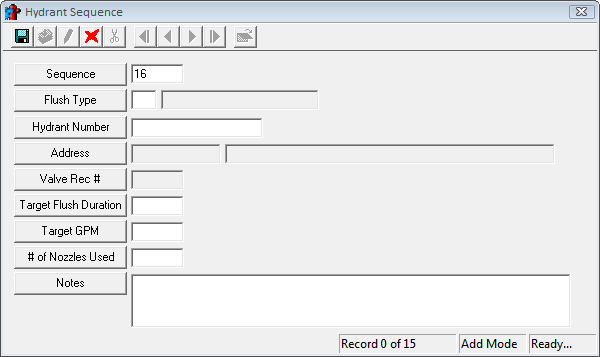
Right-click in the grid and select Add Record. The following pop-up appears:
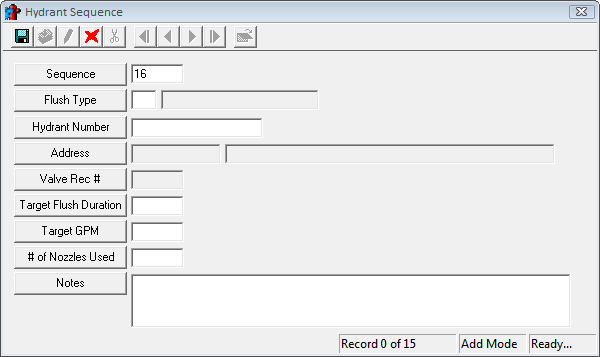
Note: This pick-list only shows records in which the hydrant's Pressure Zone matches the water flushing route's Pressure Zone.
Note: The system completes several fields automatically using data from the Hydrant record.
More information about Hydrants to Flush records