The Connections tab contains a grid that displays all sewer pipe connections to the structure being inspected.
A sample of the grid appears below. Sort records in the grid by clicking on the headings. An up or down arrow (highlighted in orange below) indicates whether data appear in ascending or descending order.
![]()
How To Add a Connection
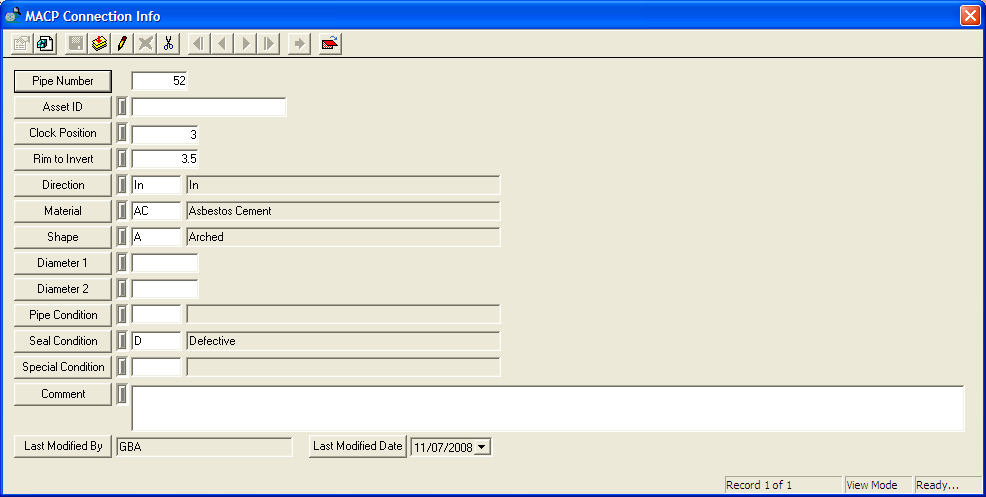
Connection Fields
Field |
Function |
Pipe Number |
The number of the pipe during the inspection. Meaning, this pipe was #1, #2, #3, etc... |
Asset ID |
The common ID of the pipe. |
Clock Position |
The direction from which the pipe enters the structure, as compared to the face of a clock (1 o'clock, 4 o'clock, etc.). |
Rim to Invert |
The distance from the rim to the invert of the pipe's upstream manhole. |
Direction |
Indicates whether the pipe flows into or out of the structure. |
Material |
The material the pipe is made of. |
Shape |
The shape of the pipe. |
Diameter 1 |
The width of the mouth of the pipe. |
Diameter 2 |
The width of the mouth of the pipe if the pipe isn't a circle. |
Pipe Condition |
The general condition of the pipe. |
Seal Condition |
The general condition of the pipe/structure seal. |
Special Condition |
A user-defined field to track the general condition of another aspect of the pipe/structure connection. |