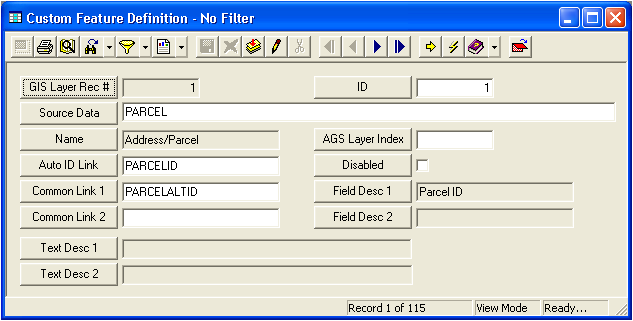The new Custom Feature Definition module replaces the GIS Setup module. It is designed to store custom features that are not housed in the Lucity inventory modules. Once you define your features in this module, you can create work orders for them from the map. Some default inventory items are pre-defined for you.
Module Toolbar
More information about the tools available in this module
Note: To view an explanation of any field, Ctrl + right click in that field.
|
Note: Features you create must have an ID number greater than 1000.
 Tutorial Movie - Custom Feature Overview
Tutorial Movie - Custom Feature Overview
To access the Custom Feature Definition module, select General > Custom Feature Definition. The following window will appear: