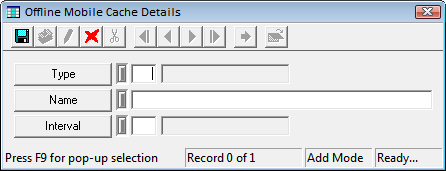The Offline Mobile Cache Setup module controls how often Lucity downloads module data for offline use in the the Lucity Mobile apps. It allows an admin to set how often the data is downloaded for each program and also allows them to setup overrides for specific security groups or users.
Note: Records cannot be added or removed in this module. The needed records already exist, they just need to be configured.
Module Toolbar
More information about the tools available in this module
Note: To view an explanation of any field, Ctrl + right click in that field.
|
To access the Offline Mobile Cache Setup module, select General > Offline Mobile Cache Setup. The following window will appear:
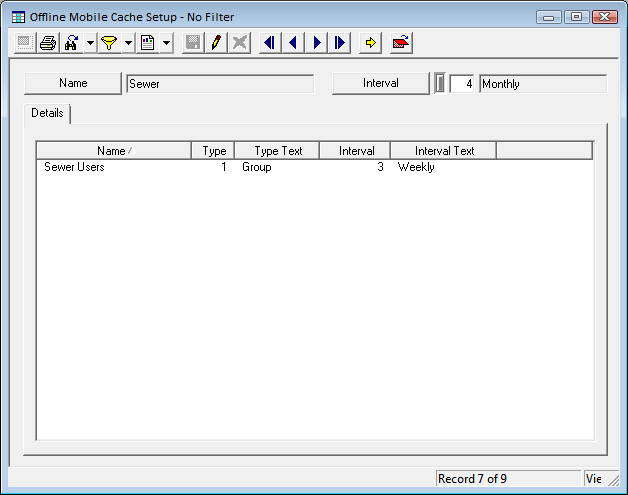
Header Data
Name |
The name of the program that the setup record is for. These represent a set of modules that are all stored in the same database. (Equipment represents Equipment, Facilities, Fleet, and Plant modules) |
Interval |
Indicates how often a fresh set of data for the program will be downloaded. This can be Never, Once, Daily, Weekly, Monthly, Quarterly, or Yearly. |
Details grid
A grid at the bottom of the Details tab allows admins to setup overrides to the Interval set in the header. This allows them to change how often the data is synced to a security group or single user.
A sample of the grid appears below. Sort records in the grid by clicking on the headings. An up or down arrow (highlighted in orange below) indicates whether data appear in ascending or descending order.
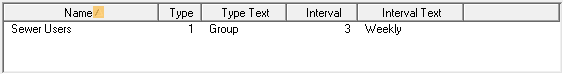
How To Add an Override