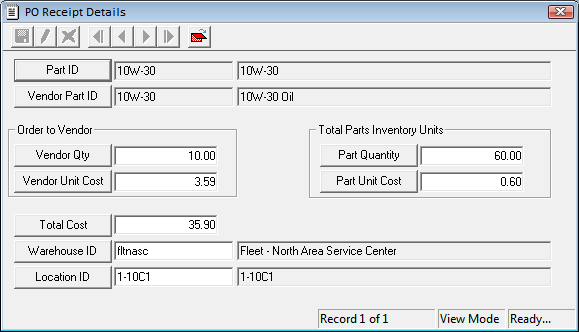
PO Receipts Detail records provide specific information about PO Receipt records. These records are added to the grid when a shipment is received and recorded on the Items tab using the Complete or Partial tools.
Note: Once a PO is complete (i.e., the full order has been received), users cannot edit related PO Receipts Detail records.
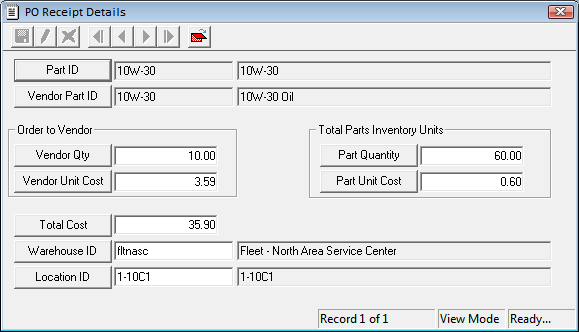
Part ID |
The ID for a part that was ordered and received. Automatically copied from the PO Item record. |
Vendor Part ID |
The vendor's ID for a part that was ordered and received. Automatically copied from the PO Item record. |
Vendor Qty |
The number of parts received from the vendor in this shipment based on the vendor's unit of measurement. |
Vendor Unit Cost |
The price of an individual unit based on the vendor's unit of measurement. Automatically copied from the PO Item record. |
Total Cost |
The total cost of this part for the shipment. Calculated as: Vendor Qty x Vendor Unit Cost. |
Warehouse ID |
The warehouse where the received parts were stored. Click on the field name or press F9 within the field for a list of warehouses. |
Location ID |
The location in the warehouse where the received parts were stored. Click on the field name or press F9 within the field for a list of locations. |
Part Quantity |
The number of parts received based on the agency's unit of measurement. Calculated as: Vendor Qty x Ratio (found on the Item record). |
Part Unit Cost |
The cost of an individual unit based on the agency's unit of measurement. Automatically copied from the PO Item record. |