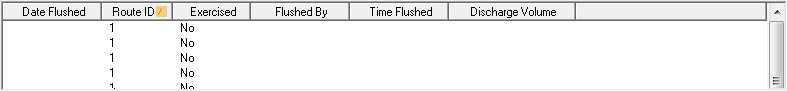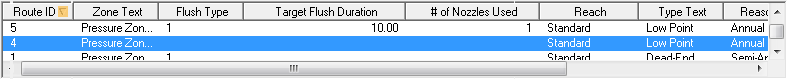
The Flushing tab links the hydrant to Water Flushing Routes and Flushing History.
Route ID |
Can be used to indicate which route this hydrant is a part of. Click the field caption or press F9 for a list of flushing routes. |
Flushing Routes grid
This grid displays a list of all the Flushing Routes that the hydrant is assigned to. Some of these records might be old inactive routes.
A sample of the grid appears below. Sort records in the grid by clicking on the headings. An up or down arrow (highlighted in orange below) indicates whether data appear in ascending or descending order.
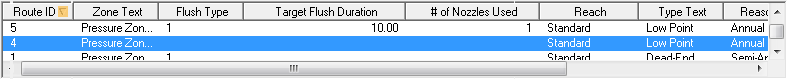
Flushing History grid
This grid displays a list of all the times that the hydrant was flushed. It does not allow users to add or view the detailed Flushing History records.
A sample of the grid appears below. Sort records in the grid by clicking on the headings. An up or down arrow (highlighted in orange below) indicates whether data appear in ascending or descending order.