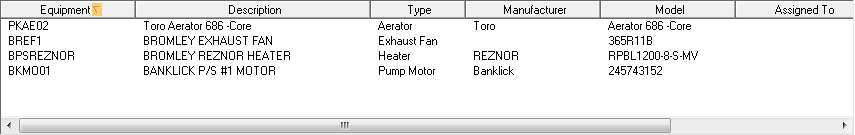
The Other Equipment tab lists all of the equipment associated with the pump station, the pump(s) installed there, and the building in which the pump station resides. Equipment items that are linked to the associated pump or building are automatically displayed in this grid. Users can also link pieces of equipment directly in this grid.
Note: The Other Equipment tab is only accessible if an agency owns the Equipment module and the Integration with Equipment option is turned on in the Sewer Options.
Note: To add records to this tab and have equipment carried over from the Building or Pump record, the Alt Bldg No field must be completed on the Attributes tab.
A sample of the grid appears below. Sort records in the grid by clicking on the headings. An up or down arrow (highlighted in orange below) indicates whether data appear in ascending or descending order.
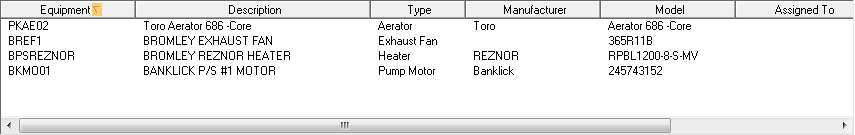
How To Link a Piece of Equipment
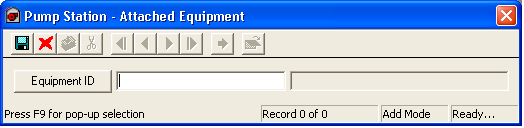
 to save the record.
to save the record. to close the window.
to close the window.