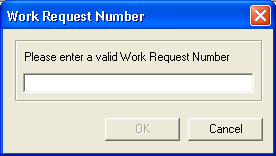
Note: If you enter a request number that doesn't exist, you will be prompted to re-enter the number.
This option allows you to select a request by work request number.
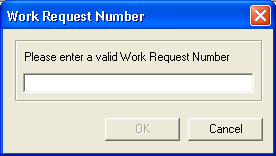
Note: If you enter a request number that doesn't exist, you will be prompted to re-enter the number.