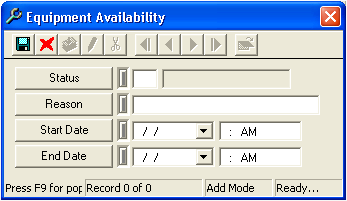
 to save the record.
to save the record. to close the window.
to close the window.This tab allows you to view and document when a piece of equipment will be unavailable. For instance, if the equipment piece is scheduled for preventative maintenance on a certain date, you can log the date in this grid. Additionally, this tab interacts with the Work Order module and alerts you if you assign a work order to an unavailable item of equipment or one that is already scheduled for another task on the same day.
Logging Availability
To log availability, complete the following steps:
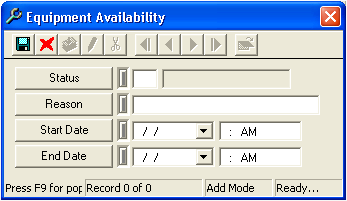
 to save the record.
to save the record. to close the window.
to close the window.