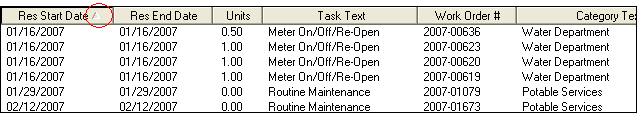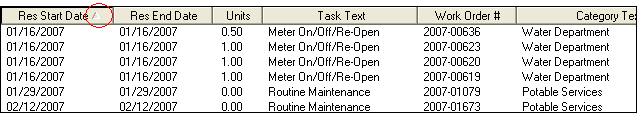
The WO as Resource tab lists all of the work orders (work order #, main task, category, resource start/end dates, and units used) where the equipment piece was assigned as a resource. This includes incomplete and completed work orders. A sample of the grid appears below. You can sort the records by clicking on the headings. An up or down arrow (circled in red below) will appear signifying ascending or descending order. You can Right-click or double click on a listing in the grid to view or edit the work order.
Note: You cannot add a work order from here.