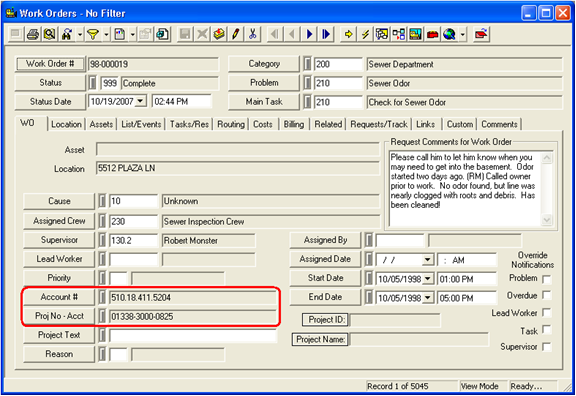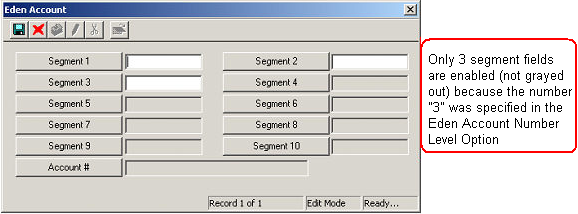
Note: Each segment field caption can be renamed (while in View Mode) by CTRL + Right-clicking in a segment field, and selecting Field Caption. Enter a custom field name there. Renaming applies to all Work Flow Setup modules (i.e. If the field is renamed in one module, it will be renamed in all modules).
Note: You cannot set a default segment value because these fields are shared with all Work Flow Setup modules.
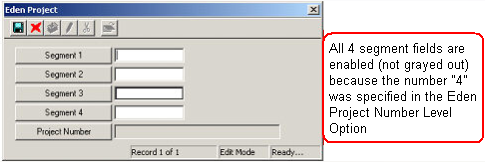
Note: This option is only used if the Partial Defaulting for Project Number option is enabled AND no pre-existing project number is specified in the first field (aka. project number in Eden). If a project number is already specified in the first segment field, the number of segments allowed is predetermined depending on the required levels specified within Eden. For example, if you click on the first segment field caption, a list of pre-existing project numbers will appear. Next to the project title is the number of segment levels required by Eden.
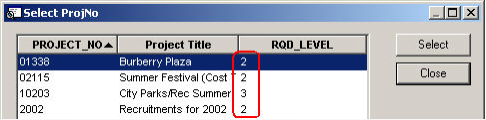
Note: Also, do not alter the Project Number field properties (e.g. entering a default value or making the field restricted) as these type of changes are global, and will affect other program validations.
- Hot Keys or Special Functions - With your cursor in the Segment 1, 2, 3, & 4 fields, there are several special functions that allow you to quickly access the Eden Project Numbers:
- F9 - This lookup finds an exact match in Eden based on all information already entered in all populated fields. It also takes level restrictions into consideration.
- F7 - This lookup allows you to build a project number that many not actually exist in its entirety in Eden as long as the level restrictions are met.
Note: The F7 hot key provides a full pick list whereas the F9 function limits the list based on the other populated fields.
- Lucity must use the same delimiters that are used in Eden. This ensures that the number will validate.
- Lucity must use the same delimiters that are used in Eden. Also, Project Number delimiters are only used if the Use Partial Defaulting option is on and a project was not been selected in the first field. Otherwise, the specified Eden delimiters are used.
Note: When using this option, we recommend enabling the Populate WO Acct # from Main Task #, Populate Empty WO Task Acct # w/ Main #, and Populate Empty WO Resource Acct # w/ Task options.
Note: When using this option, we recommend enabling the Populate WO Acct # from Main Task #, Populate Empty WO Task Acct # w/ Main #, and Populate Empty WO Resource Acct # w/ Task options.
Note: If this option is disabled, any default resource project numbers (specified in the Work Flow Setup modules) will override any other default project numbers.