 button in the module toolbar. The following window appears:
button in the module toolbar. The following window appears: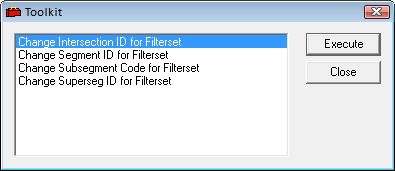
 .
.  Change Intersection ID for Filterset
Change Intersection ID for Filterset
 Change Segment ID for Filterset
Change Segment ID for Filterset
The Toolkit in the Trails Inventory module provides the following functions:
Function |
Result |
Change Intersection ID for Filterset |
Allows users to change the Intersection ID field for all records in the current filterset. |
Change Segment ID for Filterset |
Allows users to change the Segment ID field for all records in the current filterset. |
Change Subsegment Code for Filterset |
Allows users to change the Subsegment Code field for all records in the current filterset. |
Change Superseg ID for Filterset |
Allows users to change the Superseg ID field for all records in the current filterset. |
How to Run a Toolkit Function
 button in the module toolbar. The following window appears:
button in the module toolbar. The following window appears: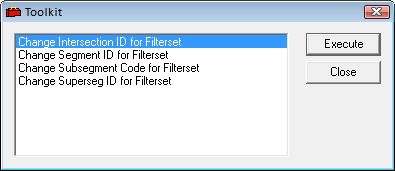
 .
.  Change Intersection ID for Filterset
Change Intersection ID for Filterset
 Change Segment ID for Filterset
Change Segment ID for Filterset