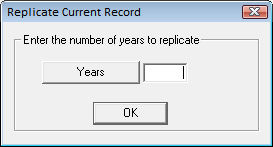button in the module toolbar. The following window appears:
button in the module toolbar. The following window appears: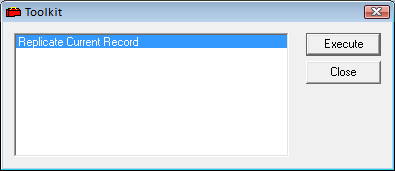
 .
.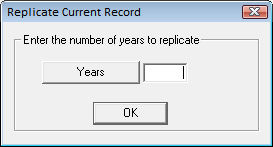
The Toolkit in the Exclusion Days module provides the following function:
Function |
Result |
Replicate Current Record |
Creates duplicate Exclusion Day records for future years. This should only be used for exclusion days that are based on dates. |
How to Replicate a Record
 button in the module toolbar. The following window appears:
button in the module toolbar. The following window appears: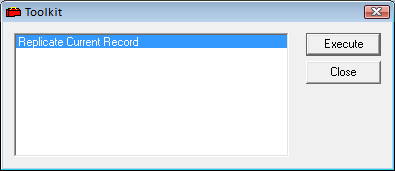
 .
.