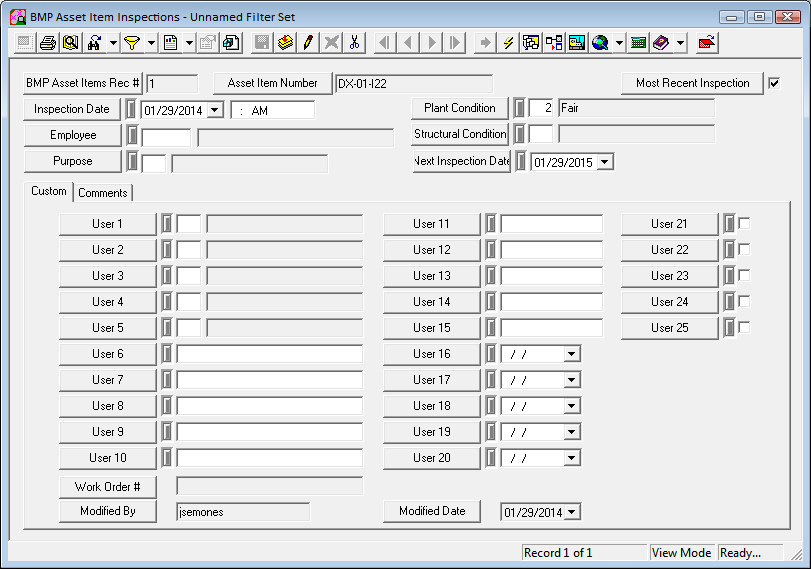The BMP Asset Item Inspection module can be used to track inspections for Storm BMP asset items.
Module Toolbar
More information about the tools available in this module
Note: To view an explanation of any field, Ctrl + right click in that field.
|
To access the BMP Asset Items Inspection module, select Storm > BMPs > Asset Items > Inspections. The following window appears.
(Inspections can also be added through the Inspections tab on the BMP Asset Items module.)