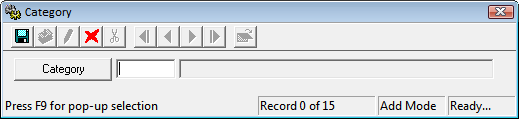The Material Cat tab stores a list of a Work Categories associated with the part's related Work Flow Setup > Materials record. This list is shared with the Categories tab for the related Material. Therefore, changes in this grid affect both the Part and the Material records.
Note: This tab is not active unless the Material Code is completed on the Order Info tab.
A sample of the Material Cat grid appears below. Sort records in the grid by clicking on the headings. An up or down arrow (highlighted in orange below) indicates whether data appear in ascending or descending order.
![]()
How To Add a Category