 button in the module toolbar. The following window appears:
button in the module toolbar. The following window appears: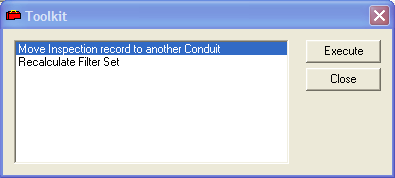
 .
.
The Toolkit in the Conduit Inspections module provides these functions:
Function |
Result |
Move Inspection record to another Conduit |
Transfers the selected Inspection record to a different conduit. This tool is useful if a user creates an inspection on the wrong conduit. |
Recalculate Filterset |
Recalculates all calculated fields on all inspection records in the current filterset. |
How to Run a Toolkit Function
 button in the module toolbar. The following window appears:
button in the module toolbar. The following window appears: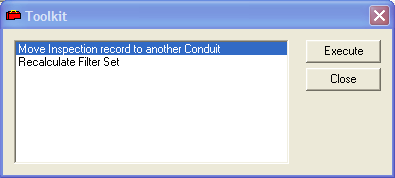
 .
.