 . The following window will appear:
. The following window will appear: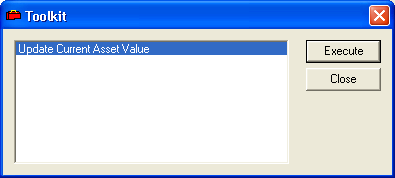
Note: This toolkit function allows users to run this calculation on-demand; however, this calculation is also run nightly by the Lucity PM Service.
The Toolkit in this module provides the following functions:
Function |
Result |
Update Current Asset Value |
Updates the Current Values of all assets. This is based on the Assets original value when it was purchased/installed, the time that has passed, and it's value deterioration rate that is established Asset Distribution tab |
How To Update Current Asset Value
 . The following window will appear:
. The following window will appear: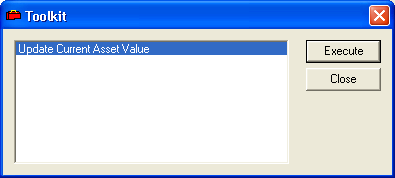
Note: This toolkit function allows users to run this calculation on-demand; however, this calculation is also run nightly by the Lucity PM Service.