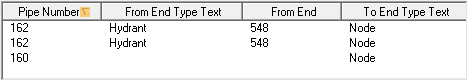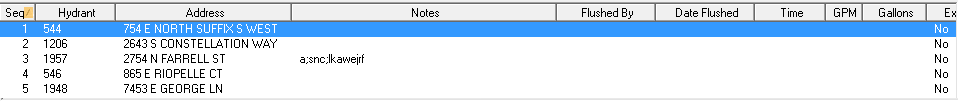
The Hydrants tab is used to record the results of the hydrant flushing. The tab's three grids display the route's Hydrants, Valves, and Pipes, which are carried over from the corresponding grids on the Flushing Route record.
Hydrant To Flush Grid
The Hydrant To Flush grid shows a list of Water Hydrants to be flushed and indicates the order in which they should be flushed. It is here that users record the results of the flush for each hydrant.
A sample of the Hydrant To Flush grid appears below. Sort records in the grid by clicking on the headings. An up or down arrow (highlighted in orange below) indicates whether data appear in ascending or descending order.
The record that the user selects in this grid determines which records appear in the Valves to Open or Close for Hydrant and Pipes Cleaned Based on Flushing of Hydrant grids below.
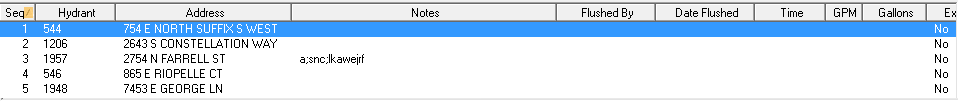
Valves To Close and Then Open Grid
The Valves To Close and Then Open grid shows a list of Water Valves to be opened or closed for each hydrant.
A sample of the grid appears below. Sort records in the grid by clicking on the headings. An up or down arrow (highlighted in orange below) indicates whether data appear in ascending or descending order.
The record the user selects in the Hydrant grid determines which records appear this grid.
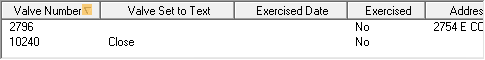
Pipes Cleaned Based on Flushing of Hydrant
The Pipes Cleaned Based on Flushing of Hydrant grid shows a list of Water Pipes that are attached to the hydrants and valves
A sample of the grid appears below. Sort records in the grid by clicking on the headings. An up or down arrow (highlighted in orange below) indicates whether data appear in ascending or descending order.
The record the user selects in the Hydrant grid determines which records appear in this grid.