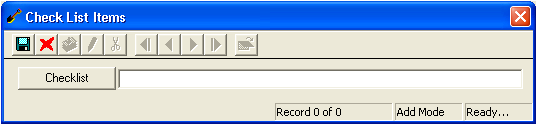
 to save the record.
to save the record. to close the window.
to close the window.To add a checklist item, compete the following steps:
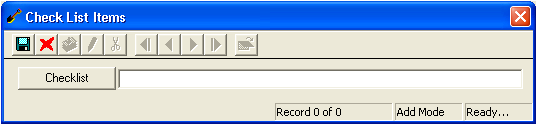
 to save the record.
to save the record. to close the window.
to close the window.Once you have added an item to the checklist, the grid automatically numbers the item for you. For example, if you have three existing items listed and you add another one, the one you add will automatically be numbered as the fourth item in the list.
To change the order of the items, complete the following steps: