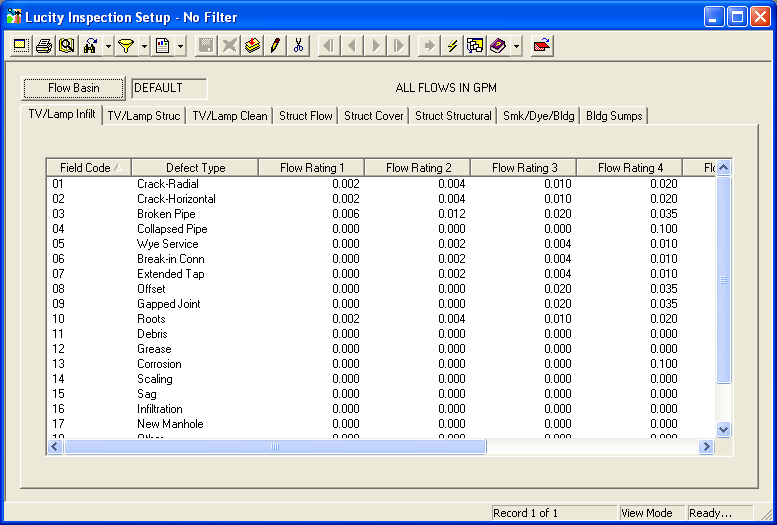The Lucity™ Inspection Setup module is where all the default ratings are stored for each flow basin. In this module, you can modify the pre-defined ratings or establish your own inflow and infiltration (I/I) ratings as well as structural defect and cleaning ratings. You can also create code-descriptions for structural components, defects, and I/I sources. While most clients use the pre-defined criteria, you may want to create separate criteria for different municipal areas.
Module Toolbar
More information about the tools available in this module
Note: To view an explanation of any field, Ctrl + right click in that field.
|
To access the Inspection Setup module, select Sewer > Inspection > Inspection Setup and the following window will appear.