Lucity supports clients creating their own help guides and linking them into Lucity. To set set up a Client Help guide:
- Click on the downward arrow beside the context sensitive help button in the module toolbar. Then, select Change Client Help Link. The following dialog will appear:
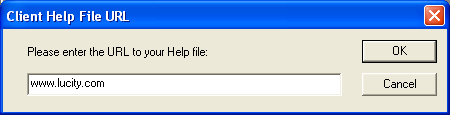
- Users with security rights can designate the proper web address containing in-house documentation. Simply type the URL and click OK.
Note: Changes made in this dialog affect all users.