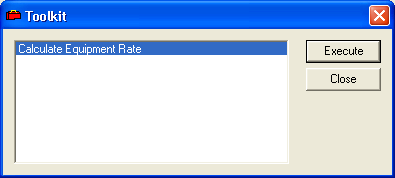button in the module toolbar. The following window will appear:
button in the module toolbar. The following window will appear: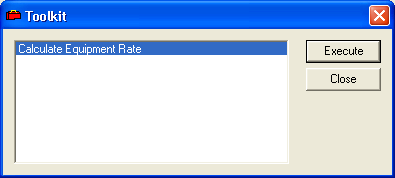
- Calculate Equipment Rate - The toolkit function runs automatically and updates all calculated fields on all equipment records.
The Toolkit in the Equipment module provides the following function:
Function |
Result |
Calculate Equipment Rate |
Recalculates all calculated fields on the Cost and Eval tabs for all equipment records. |
How to Run a Toolkit function
 button in the module toolbar. The following window will appear:
button in the module toolbar. The following window will appear: