The Vendor Parts grid displays a list of all the parts provided by the vendor. If the vendor is restricted, only parts listed in this grid will be available when creating a purchase order for this vendor.
A sample of the grid appears below. Sort records in the grid by clicking on the headings. An up or down arrow (highlighted in orange below) will appear signifying ascending or descending order.
![]()
How To Add a Part
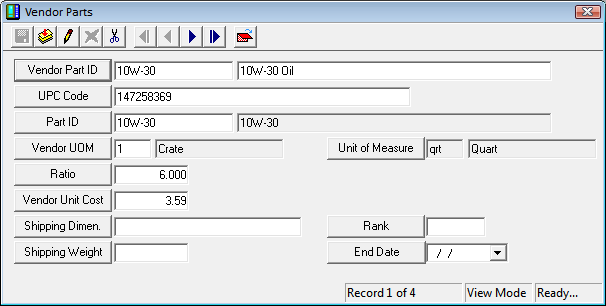
Note: This should include a unique number code and brief description of the part. This number is usually the ID number the vendor uses to identify the part.
Note: The Unit of Measure field is automatically filled out when the Part ID is selected.
More Information on Vendor Parts Records