 button. The following window will appear:
button. The following window will appear: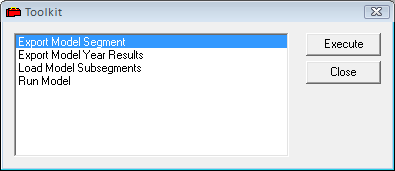
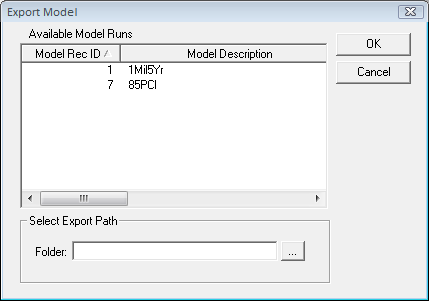
Note: The file extension must be included.
Note: The system may take a few minutes to execute these functions.
 button. The following window will appear:
button. The following window will appear: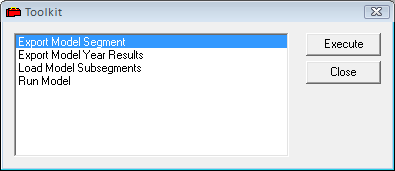
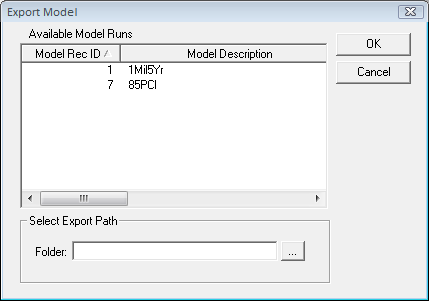
Note: The file extension must be included.
Note: The system may take a few minutes to execute these functions.