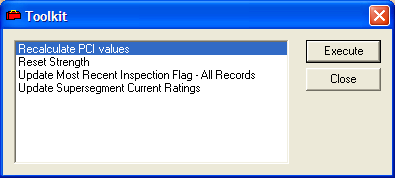button in the module toolbar. The following window will appear:
button in the module toolbar. The following window will appear: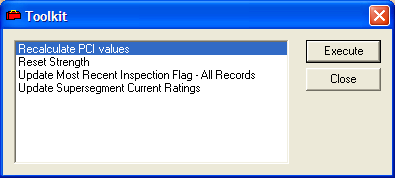

The Toolkit in this module provides these functions:
Function |
Result |
Recalculate PCI Values |
Recalculates the Current PCI values for all of the inspection records. It also recalculates the deduct and distress values. Note: This tool will not overwrite an existing final deduct value if a record does not contain values for weighting and rating. Also, if the calculated PCI values are equal to 0, this tool will not overwrite an existing Inventory PCI. |
Reset Strength |
Recalculates the Pavement Strength field (found on the PCI tab) for every record. The field is updated based on parameters set in the Pavement Parameters module. |
Update Most Recent Inspection Flag - All Records |
Updates the most recent inspection flag in all records. This function clears the existing flags, reset them on the most recent inspection records only. The system then ensures that the Subsegment module reflects the most recent inspection date, PCI condition value, and other pertinent information. |
Update Supersegment Current Ratings |
Recalculates all the system calculated fields in the Supersegment Inventory > Condition tab. |
How to Run a toolkit function
 button in the module toolbar. The following window will appear:
button in the module toolbar. The following window will appear: