 button in the module toolbar. The following window will appear:
button in the module toolbar. The following window will appear: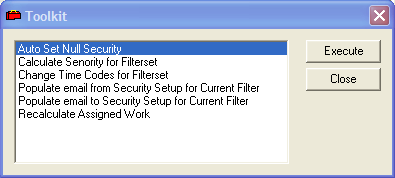
 Calculate Seniority for Filterset
Calculate Seniority for Filterset
 Change Time Codes for Filterset
Change Time Codes for Filterset
 Populate email from Security Setup for Current Filter
Populate email from Security Setup for Current Filter
The Toolkit in the Employee module provides the following functions:
Function |
Result |
Auto Set Null |
Activates Add/Edit, Edit Only, or Full (Add/Edit/Delete) category level security rights for all employees without having to manually set each employee's record. Note: This feature does not change Category security rights that are already set. |
Calculate Seniority for Filterset |
Causes the Seniority, Years, Months, and Days fields for all records in the filterset to recalculate. |
Change Time Codes for Filterset |
Updates the Time Cost field for all employee records in the current filterset. |
Populate email from Security Setup for Current Filter |
Copies the email address from the user records found in the Security program to the Email field on the employee records in the current filterset. This allows administrators to keep the security users email addresses up to date and then keep the employee records in sync. Note: This requires that the employee records have the Login ID field filled out. |
Populate email to Security Setup for Current Filter |
Copies the email address from the employee record found in the Email field to the related user record in the Security program for all employees in the current filterset. This allows administrators to keep the employee records up to date and then keep the Security users in sync. Note: This requires that the employee records have the Login ID field field out. |
Recalculate Assigned Work |
Recalculates the Assigned Work hours for all employees on demand as opposed to waiting for the nightly recalculation. |
How to Run a Toolkit function
 button in the module toolbar. The following window will appear:
button in the module toolbar. The following window will appear: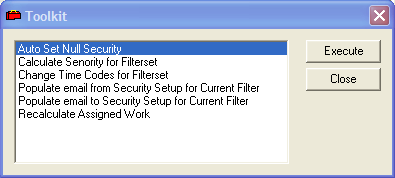
 Calculate Seniority for Filterset
Calculate Seniority for Filterset
 Change Time Codes for Filterset
Change Time Codes for Filterset
 Populate email from Security Setup for Current Filter
Populate email from Security Setup for Current Filter