The Sampling Setup Detail Tests module stores lists of contaminants that need to be measured during a Storm Sampling. A list is created in this module and is then loaded into the Storm Sampling module on the Detail Test Results tab.
Module Toolbar
More information about the tools available in this module
Note: To view an explanation of any field, Ctrl + right click in that field.
|
To access the Sampling Setup Detail Tests module select Storm > Inspection > Sampling Setup Detail Tests.
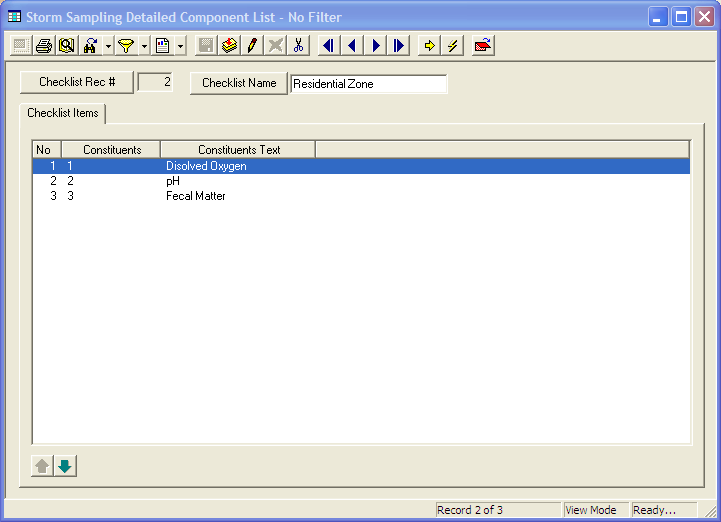
Header Data
The header fields contain general information to identify each control valve inspection. It appears at the top of the module window.
Field |
Function |
Checklist Rec # |
The system set ID number. |
Checklist Name ** |
The unique name of the checklist. This is used to identify it when loading it into the Storm Sampling module. |
* Required
* Must be Unique
Checklist Items tab
This tab contains a grid which stores the checklists items associated to this list.
A sample of the grid appears below.
![]()
 How To Load an Inspection Checklist
How To Load an Inspection Checklist