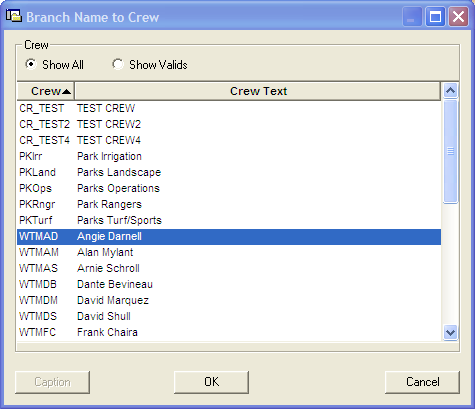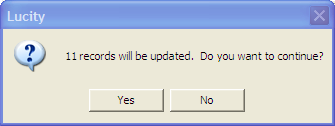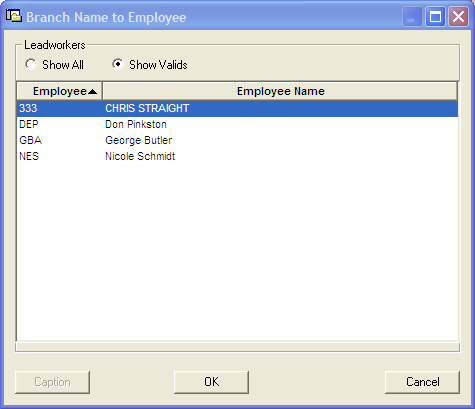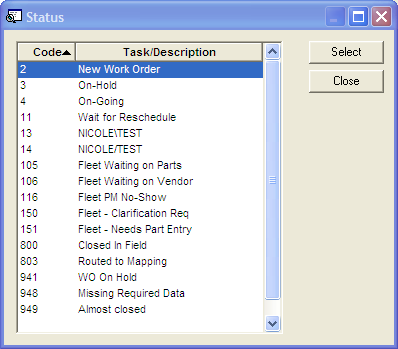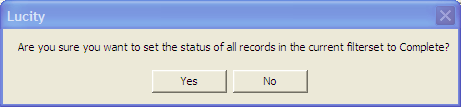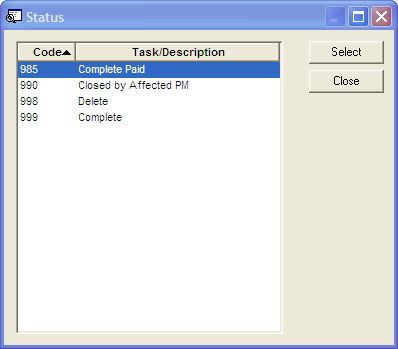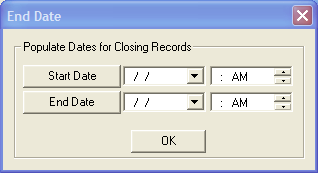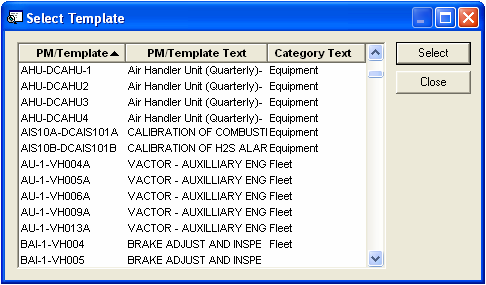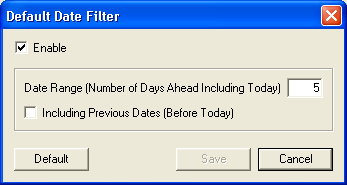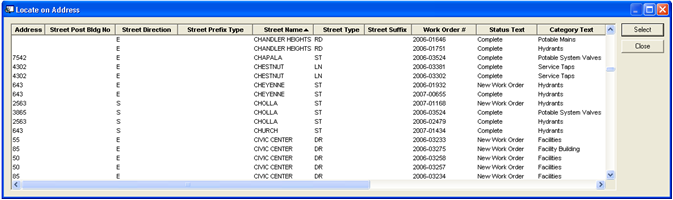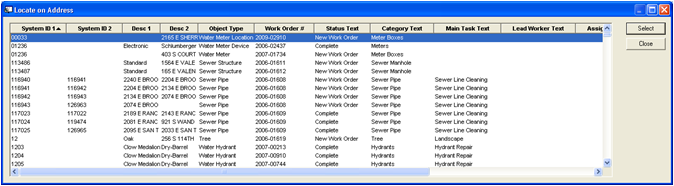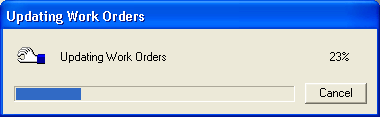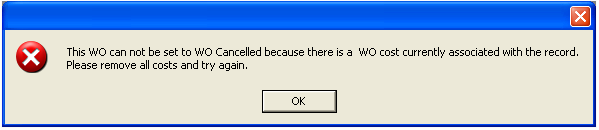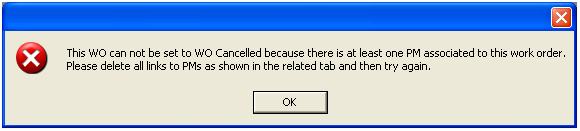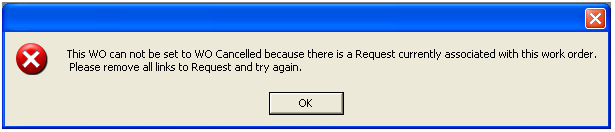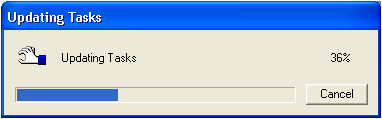Function
Result
Calculate Per Asset WO Cost *
This toolkit function is used to distribute the Total Work Order Task Costs (in the Tasks grid) evenly among all assets included on the Assets tab of the work order.
- The work order must have a Total Cost greater than 0 and at least one Asset.
Change Crew for Filterset *
Changes the Crew field for all the work orders in the filterset.
Change Lead Worker for Filterset *
Changes the Lead Worker field for all the work orders in the filterset.
Change Supervisor for Filterset *
Changes the Supervisor field for all the work orders in the filterset.
Change WO status for Filterset *
Changes the Status field for all the work orders in the filterset.
![]() Requires the Allow Closing of Record permission.
Requires the Allow Closing of Record permission.
Close Work Order for Filterset *
Changes the Status field to Closed for all the work orders in the filterset.
Create Linked PO
Creates a record in the Inventory > Purchase Order module linked to the current work order.
Create Work Order from Template
Creates a new work order based on template from the PM/Template module.
Default Date Filter
Sets a Default filter for the current user based on how close the work order's start date is to the current date.
Locate on Address
Allows users to view all work orders in the current filterset sorted by the address.
Locate on Asset
Allows users to view all work orders in the current filterset sorted by the asset.
Performance Series Export
This toolkit function is for agencies that have purchased the integration with the Performance Series software. Instructions for this are included with the integration
Recalculate All Work Order Costs for Current Filterset *
This recalculates all Resource, Task, and Work Order costs for every work order in the filterset.
![]() Requires the Edit Closed Work Orders and Work Order - General Edit permissions.
Requires the Edit Closed Work Orders and Work Order - General Edit permissions.
Recalculate Work Order Costs *
This recalculates the Cost tab fields for all work orders in the filterset. Does not recalculate Resources or Tasks.
![]() Requires the Edit Closed Work Orders and Work Order - General Edit permissions.
Requires the Edit Closed Work Orders and Work Order - General Edit permissions.
Set WO Status to WO Canceled
This changes the current work order's Status to Canceled. This tool will only work if the work order is not linked to a PM or Request and if it has no associated Costs.
![]() Requires the Allow Closing of Record permission.
Requires the Allow Closing of Record permission.
Update Task Units From Asset Grid
This allows users to force the Task # of Units fields to recalculate based on the assets in the asset grid.

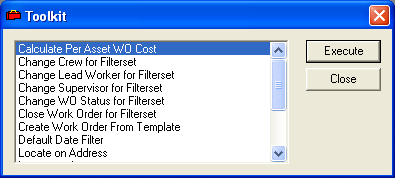

 Change Crew for Filterset
Change Crew for Filterset