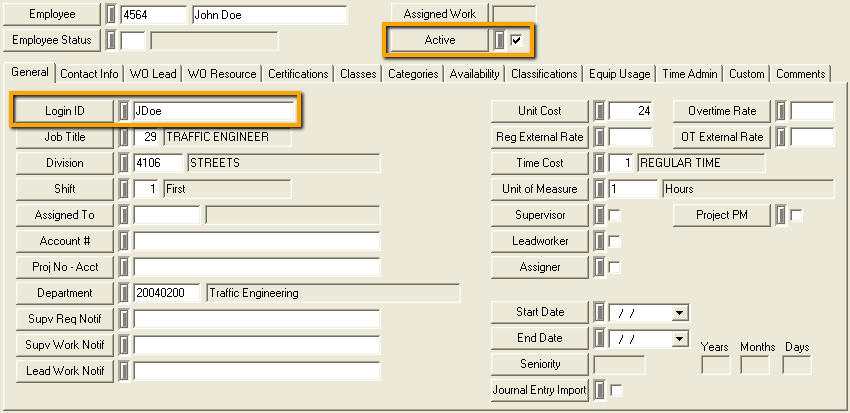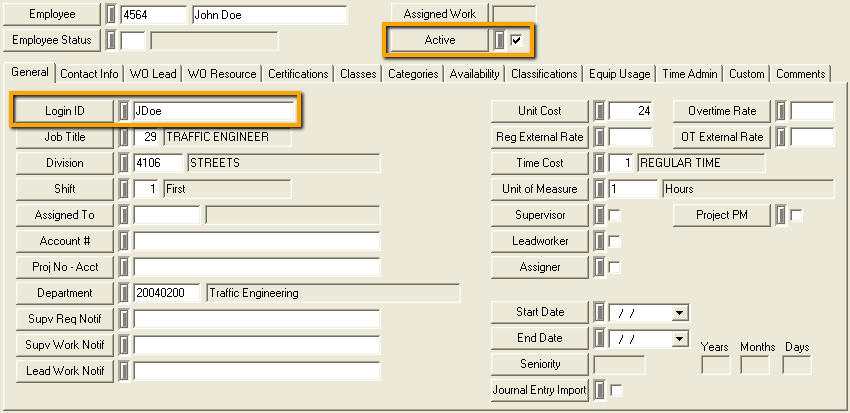
The timesheet integrates with Lucity Work and is tied to the users employee record. To make this possible each users lucity login needs to be associated to their employee record. To do this go to the Work > Work Flow Setup > Employee module.
Note: If a user does not have a record in the Work Flow Setup > Employee module one must be created. Without this record the user will have access to the timesheet, but their timesheet information won't be saved.
How To Setup and Employee to use a Timesheet