
 Print
Print
Favorites
Every Dashboard page will display a favorites link like the one below. The menu contains views that you have set to favorite. To view the favorite click on the favorites tab and then click on the view you want displayed.
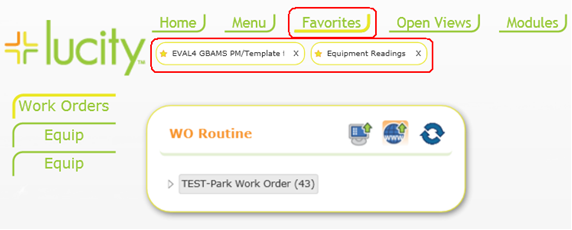
To set a view to favorite:
- Open the view that you want to set to "Favorite."
- Click the star
 in the upper left hand corner of the screen.
in the upper left hand corner of the screen. - The star will now be yellow and the view will be displayed when you click on the Favorites tab.
See Also |

 Print
Print
| © Lucity, Inc. All rights reserved. |
|