
 Print
Print
Home
Every Dashboard page will display a menu like the one below.
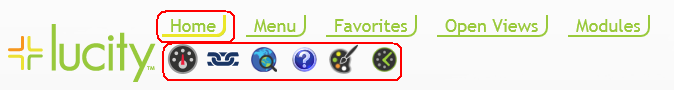
The Home icons allow you to do the following:
- You can click on the "Dashboard" link
 to return to view the dashboard.
to return to view the dashboard. - You can click on "Links"
 to see all pre-defined internet links. Consult the Links topic for more information.
to see all pre-defined internet links. Consult the Links topic for more information. - You can click the "Map" link
 to launch the web map popup. See the Show in Map topic for more information.
to launch the web map popup. See the Show in Map topic for more information. - You can click on the "Help" link
 to see help options similar to the desktop application.
to see help options similar to the desktop application.- Lucity Help-Launches Web Help Guide
- Email Lucity- E-mail Support
- Lucity on the Web- Launch Clients Only Web support, join Webex support session, or launch Lucity Web Page.
- About Lucity- View Product version and service pack.
- You can click on the "Preferences" link
 to customize the color of your dashboard and the size of your text.
to customize the color of your dashboard and the size of your text. - You can click on the "Timesheet" link
 to open the web timesheet. See the Timesheet topic for more information.
to open the web timesheet. See the Timesheet topic for more information.
See Also |

 Print
Print
| © Lucity, Inc. All rights reserved. |
|