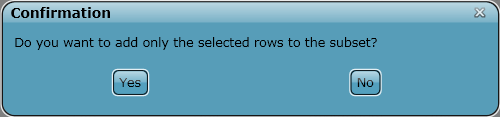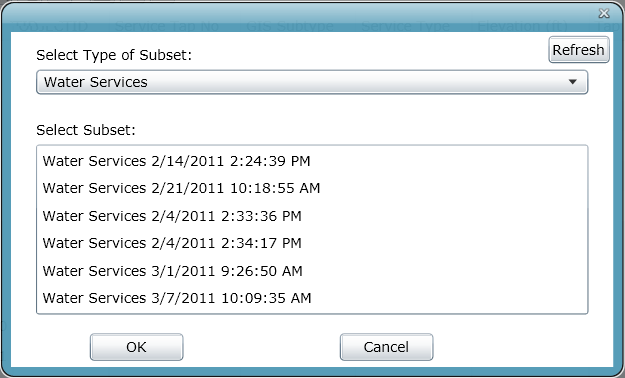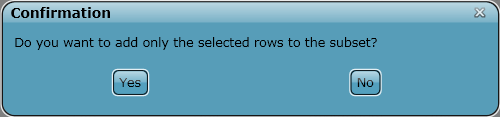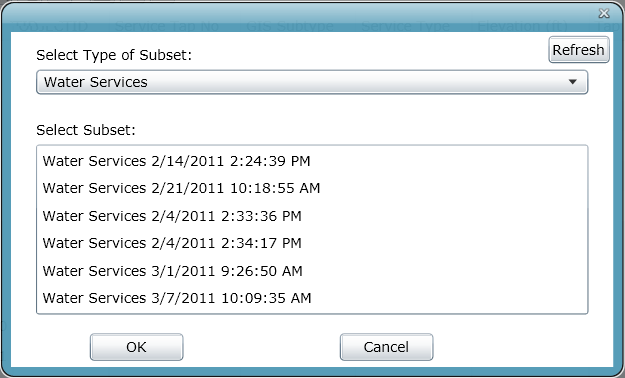Add to Existing Subset
To add to an existing subset:
- Highlight the assets you want to include in the subset and click the add to subset tool
 .
. - The following dialog will appear:
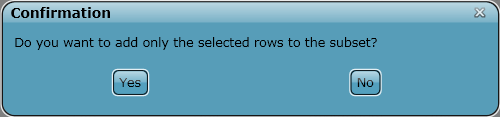
- Click OK and the following dialog will appear:
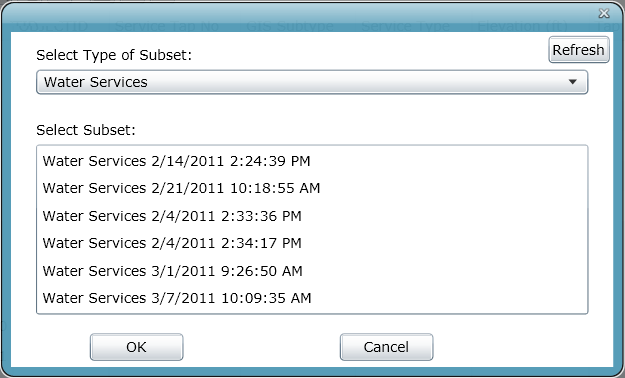
- Select a subset from the list and click OK.
- The program will zoom into the subset and the assets from the previous subset plus the ones you added will be displayed in the data table.